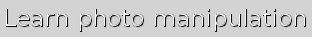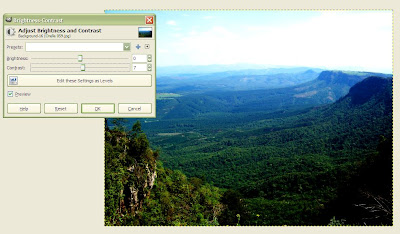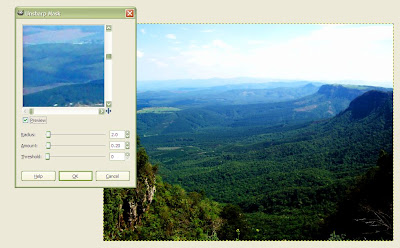How long will film be around?
It’s a question that often pops up on photographic forums and in chat rooms. The answers range from “a year” to more than “100 years”.
As a dyed-in-the-wool film guy, with a love for old film cameras -- my favourite is a beautiful 1957 Voigtlander Prominent -- it’s a question that does concern me, as it no doubt does hundreds of thousands (more like millions) of other film-camera users.
It will be a sad day when I can no longer lovingly fondle and use my Nikkormats or my Rollei because film is no longer available. But I do not think that scenario is likely to happen, either in my life nor more sons’ and I think my future grandchildren will also enjoy the wonderful experience of opening a fresh canister of film.
For many that will be a wild, optimistic statement they’ll vigorously dispute.
“Film is already dead,” they’ll say, “it just doesn’t know it.”
There is no doubt digital photography has made major inroads into the market for film. The biggest blow has come, not from dedicated digital cameras, but rather from camera-equipped cellphones. No arguments there.
Where the argument falls down.
Where the contention falls is it is most often made by people living in rich western countries and, the truth is, there is a big world beyond that.
I recently stopped in at a few one-hour mini-labs in Johannesburg and nearby towns. I asked the owners what their experiences were and the answers surprised me. All reported that around 50% of their “film” business still comes from developing, scanning and printing 35mm film.
In more affluent areas digital photography occupies a larger proportion when compared with poorer areas. In a busy mini-lab in Randfontein -- a less affluent area -- I was told film make up two thirds of their business.
I would guess the situation in South Africa is reflected in Asia, China and South America. There are a lot of people in those parts of the world who already own film cameras, who cannot afford, nor want or need to supposedly “upgrade” to digital cameras. For them, using film requires no computer equipment, no power, no expensive batteries, no CD burners, no external hard-drives...well you get the picture.
And as long as that remains the case, someone will make and supply film. It may not be the traditional, large, film manufacturers, although Kodak, Fuji and Ilford have all, in the recent past, said they are committed to continuing to make film although, in fairness, it must be pointed out, some non-profitable lines have been dropped from their ranges.
But even if those companies decide to withdraw from the film market, someone else will step in. I am surprised that, with the flood of Chinese goods into South Africa, I have not yet seen anyone importing Chinese film which, by all accounts, is very good.
Film will never occupy the position it once did but it will be around for a long time. We may not be able to buy it in every corner shop and garage kiosk, as we can now.
Medium format difficulties
Unlike the situation in Europe and the US, where reports say medium format and large format film sales are seeing something of a resurgence, the opposite seems true in South Africa.
Many professional labs that used to process such film have shut down and, even if you develop it yourself, getting it scanned and printed is a problem and setting up a wet darkroom is something I do not want to do again!
But, if push comes to shove, the world is a small place nowadays, so I’ll either buy a medium format scanner or mail the negs to a lab overseas.
I love film and I love the fact that so many phenomenally good cameras are now within my reach because people are dumping them for crappy digital point-and-shoots.
Dust off those old cameras and get out there and have fun, then when, you’re too old, give ‘em to your grand-children so they can give those old gems another lifetime of use.
Film is dead! Long live film!